General Structure of the API payload
To execute a prompt or retrieve the prompt text with variable replacement, define your payload like this:
When accessing the Nter.ai API, you need to provide your Access Key ID and Access Key Token. You manage your tokens
on the API Keys section where you can create your keys: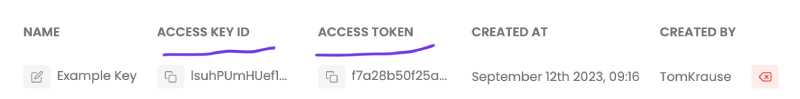
Example 1 (Executing the prompt returns the LLM result)
The following example executes the prompt against the selected LLM. Before the execution, Nter.ai replaces the two variables in the prompt ('Region_Name' and 'Product_category') with the values set in the payload.
Note: The URL ends with '/result' which is the endpoint for executing the prompt and instead of streaming waits until the whole response is available.This is useful when you define a JSON result format in Nter.ai. If you want a streamed response, use the streaming endpoint instead.
POST: https://app.nter.ai/api/v1/stream
POST: https://europe-west3-entergpt-prod.cloudfunctions.net/api/v1/result